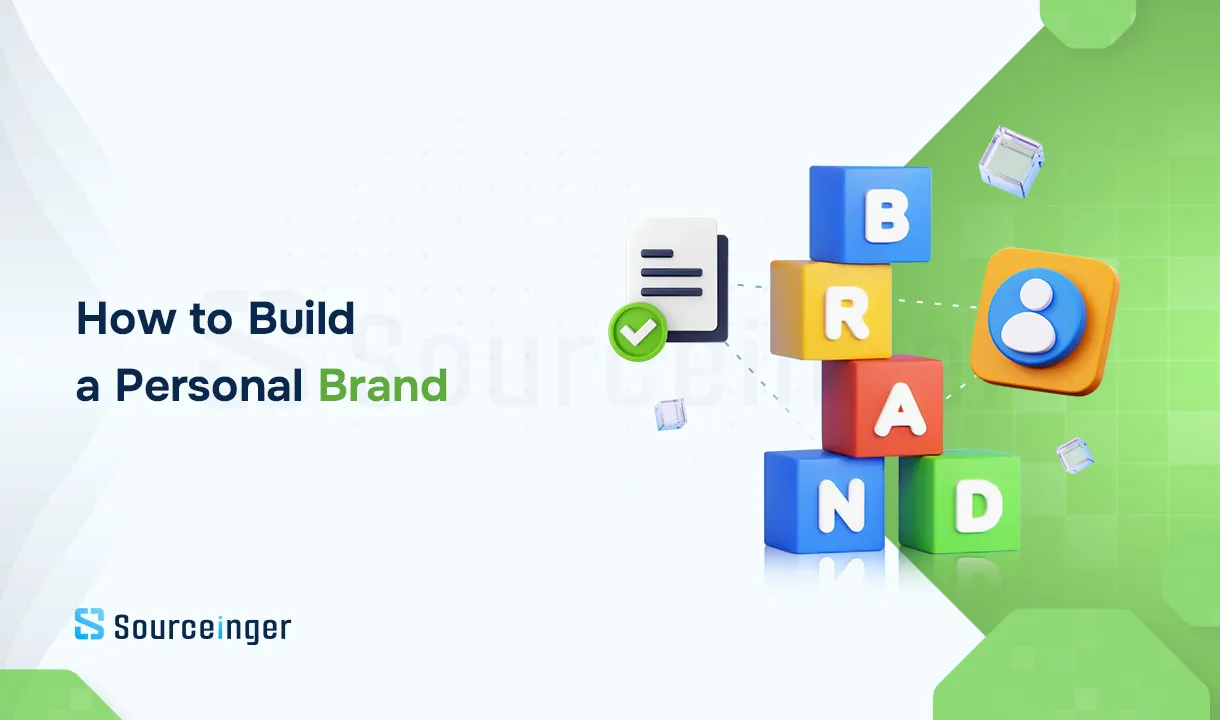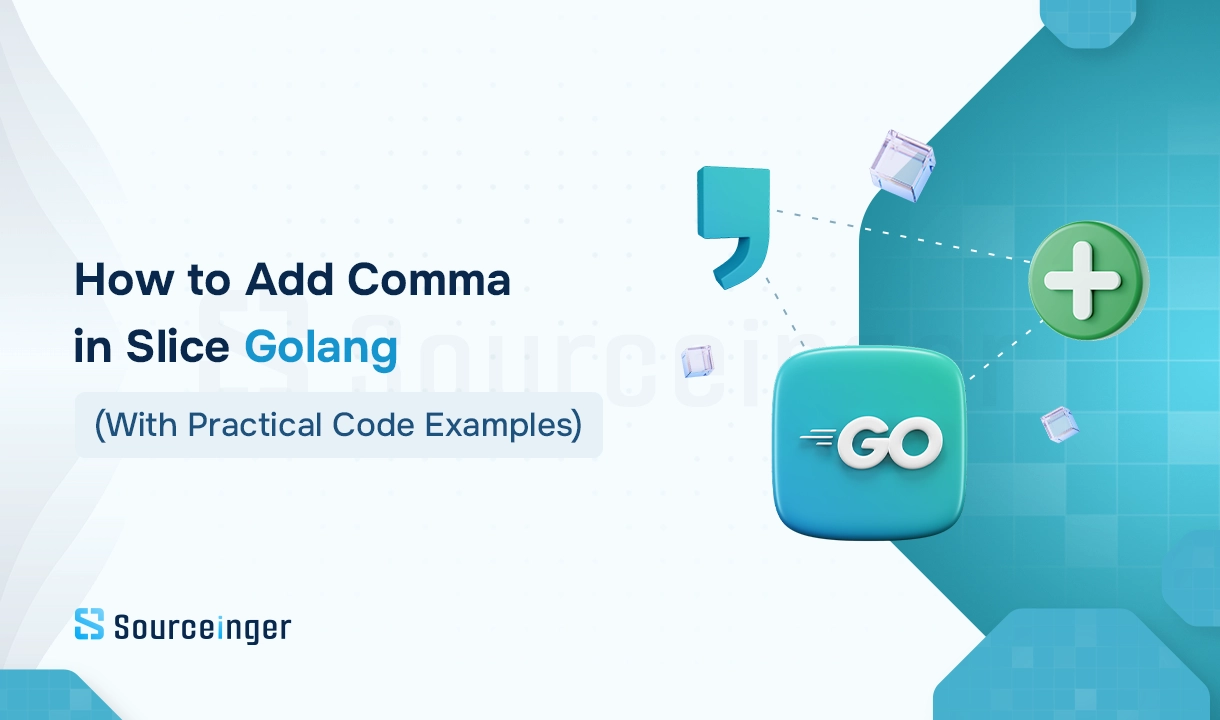
If you’ve ever tried to add comma in slice Golang, you’ve probably noticed it’s not as straightforward as it sounds unless you’re dealing with strings. I ran into this exact problem in a Go project the other day, and found two simple solutions. You know, like how you’d do it in a CSV or just to make the output not look… weird.
Turns out, Go doesn’t give you a built-in “just do it” function for that (unless it’s a string slice). But yeah, after a bit of fiddling, I found two solid ways to handle it. One’s super quick with ‘strings.Join()’, and the other one is a manual loop, which gives you more control especially if you’re not dealing with strings.
Here’s what I ended up with.
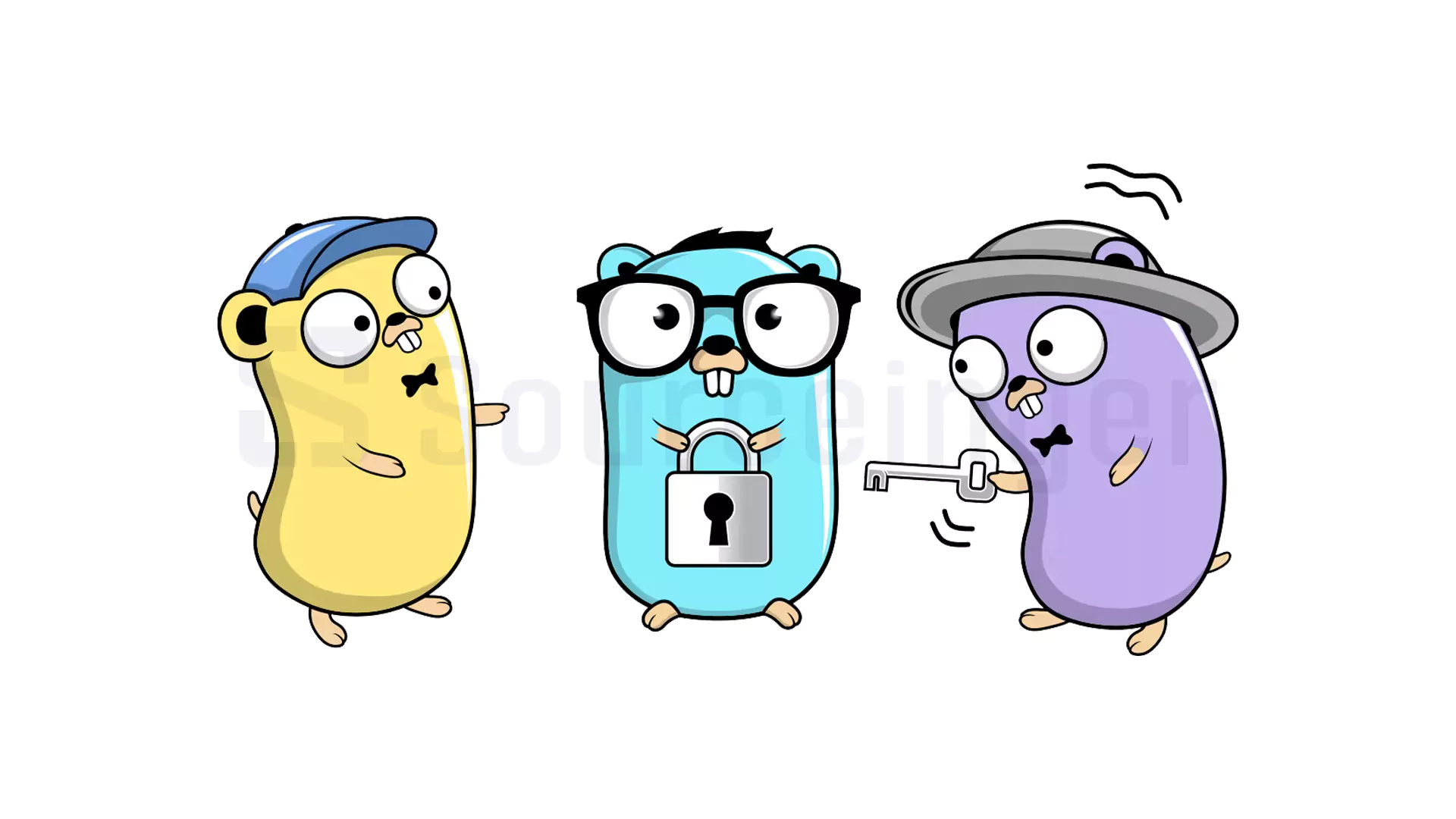
Two Simple Ways to Add Comma in Slice Golang
Let’s look at two easy ways to add commas between items in a slice. One uses ‘strings.Join()’ for string slices, and the other is a simple ‘for’ loop great when you’re working with numbers or want more control.
➤ Quick Solution: Using strings.Join() in Go
The easiest way to print a slice cleanly especially if it’s made of strings is by using ‘strings.Join()’. In fact, the strings.Join() function is the fastest, cleanest, and in most cases, most efficient way to add a comma (or any arbitrary separator) between members of a string slice in Go. Because the examples have proven that It’s built for exactly this use case, and your code ends up much cleaner and easier to follow.
Full code example:
import (
"fmt"
strings
)
func main() {
items := []string{"apple", "banana", "cherry"}
result := strings.Join(items, ", ")
fmt.Println(result)
}
Output:
apple, banana, cherry
The strings.Join() function internally creates a new string by concatenating the slice members with a specified delimiter here, “, “. This is done without the need for manual looping, and makes your code both shorter and more readable. This approach works great when you just need a clean, readable version of your data maybe for a CSV, maybe for a quick preview in a UI, or even sending it out as part of an API response. Super handy in those cases. Instead of duplicating extra code, using Join is a clean and professional solution for managing strings in Golang.
➤ Handling Non-String Slices: Manual For Loop Approach
If Join() doesn’t cut it say you’re dealing with numbers or need custom formatting a for loop gives you more control.” In fact, when strings.Join does not work, the for loop comes to the rescue. That’s why most folks go with ‘Join()’ first. But when you’re working with numbers or need more control, it just won’t cut it. non-string data like numeric slice ([]int) or special conditions like conditional formatting, Join is no longer useful. So loop comes in:
func main() {
numbers := []int{1, 2, 3, 4}
for i, num := range numbers {
if i > 0 {
fmt. Print(", ")
}
fmt. Print(num)
}
}
Note that in this type of add Comma in Slice Golang we can use the condition if i > 0 to make sure that there will be no comma before the first slice member. This can be said to be very important for us as a user to avoid errors in sensitive outputs (such as JSON or CSV). It can be further noted that if you need complex formatting or custom processing on each element (such as converting a number to a string, applying a condition or calculating on the fly), the for loop is exactly the tool to use and solve this issue. In such scenarios, without depending on the data type or the limitations of the built-in functions, using a loop will give you complete control to format the slice output.
 Real-World Example: Creating a CSV Line from a Slice
Real-World Example: Creating a CSV Line from a Slice
One common use case in real-world projects is to convert data like email lists or text items to CSV format. In such situations, the fastest way to Add Comma in Slice Golang is to use strings.Join(). For example, see the following code:
emails := []string{"[email protected]", "[email protected]", "[email protected]"}
csvLine := strings.Join(emails, ", ")
fmt.Println(csvLine)
Output:
[email protected], [email protected], [email protected]
When dealing with CSV files or output that needs to be processed by other systems, the output structure is very important. Using this method, we can convert text slices to the desired format with a single line of code. While there will be no need for loops or additional processing. This technique is the best choice especially when speed and simplicity in data output are important and this is tangible.
 Performance Tips: strings.Join() vs. For Loop
Performance Tips: strings.Join() vs. For Loop
In Go, when we want to add commas between the members of a slice, we usually have two choices: using strings.Join() or writing a for loop. Both methods are common for Add Comma in Slice Golang, but each has its own specific uses and advantages. If you are working with text data like []string and your only goal is to put a separator (e.g. comma) between items, then strings.Join() is undoubtedly the best choice. This function is optimized behind the scenes and can produce clean and reliable output with minimal resource consumption. The code is readable and the need for writing loops is eliminated.
But when you are dealing with data like numbers ([]int) or special conditions for example, you want to remove some elements, or apply a different format to the elements using a for loop becomes necessary. This method is more flexible and allows for fine-grained control over each step of data processing. Overall, if you are working with strings and looking for a quick and easy way to Add Comma in Slice Golang, strings.Join() is a more professional solution. However, in situations where the data structure or output logic is more complex, a for loop would be a better choice. The choice between these two approaches depends on the type of data and the level of control you need over the output.
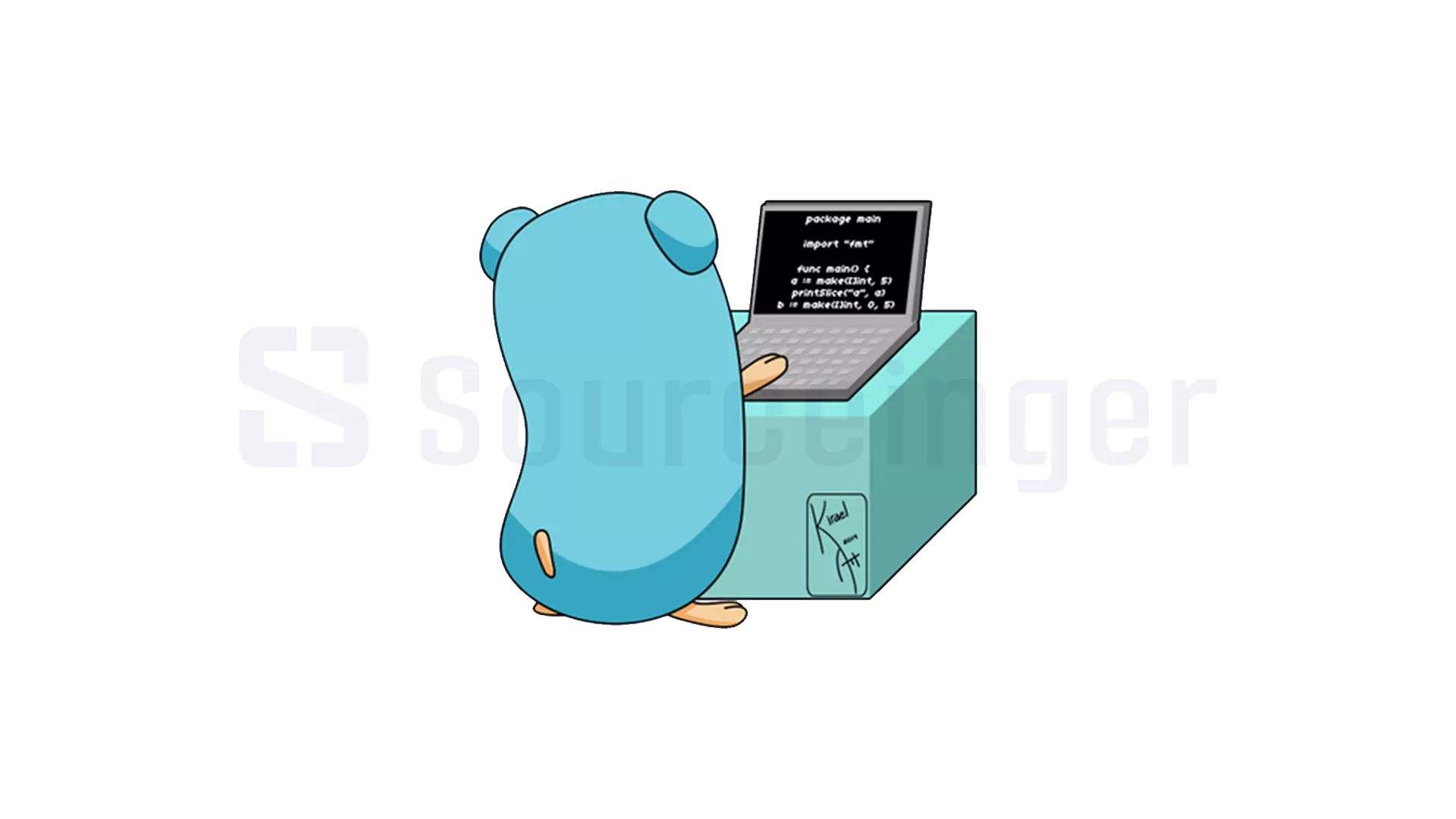
Conclusion
Honestly, both methods get the job done. If you’re just dealing with strings, ‘strings.Join()’ saves time. But if it’s numbers or you want more control, a loop gives you flexibility. I’ve used both depending on the case.
By the way, if you’re into this kind of stuff Go tips, little fixes, annoying gotchas check out the Sourceinger blog. I write there now and then when something trips me up and I figure it’s worth sharing.